How do I stop ads from running on YouTube?: Enjoy Ad-Free YouTube with Our Chrome Extension
Adblock Similar to YouTube™ Premium blocking audio and video ads


Adblock & Pop-Up Blocker
Pop-ups are notorious for being annoying and aggressive. But they don’t stop there! They’ve branched out into even more disruptive formats like pop-unders (hidden windows that appear underneath the one you’re using) and pop-ups with video or sound that can be especially startling.

Enjoy Browsing Again
Not all pop-ups are created equal! While those pesky ad pop-ups can be a real nuisance, some pop-ups from websites can actually be helpful. These might be notifications for newsletter sign-ups, special sales, or even session timeouts to remind you to save your work.
The key is having control. With AdBlock, you can choose which pop-ups you want to see and which ones get blocked. Say goodbye to intrusive ads and browse the web at your own pace, free from unwanted distractions.

Pop-ups and Beyond: How AdBlock Fights Back
Remember those pesky pop-up ads? They’ve gotten craftier in recent years, evolving to bypass ad blockers like AdBlock. Enter pop-unders, sneaky ads that lurk hidden behind your browser window, only popping up when you close the current site.
But pop-ups are just the tip of the iceberg. Online advertisers are also deploying third-party trackers. These track your browsing habits across websites, building a profile of your interests. Ever wonder why you see ads for those shoes you browsed earlier? That’s “retargeting” fueled by trackers!
AdBlock doesn’t just stop pop-ups, it fights back against these aggressive tactics too! By installing AdBlock, you can take control of your browsing experience and block:

Stop Pop-Ups Cold with AdBlock
Pop-ups are a thing of the past with AdBlock! This powerful tool automatically blocks those annoying interruptions, keeping your browsing experience clean and frustration-free.
AdBlock works seamlessly with popular browsers like Chrome, Edge, Safari, and Opera. Once installed, you can say goodbye to intrusive pop-up ads.
But what if you’re still seeing pop-ups? There’s a chance your computer might be infected with adware, a type of malicious software that bombards you with unwanted ads.
Don’t worry, AdBlock has you covered! If you suspect adware, simply visit our Help Center for easy-to-follow instructions on removing it. With AdBlock and a clean system, you’ll be back to browsing freely, pop-up free!
Why Adblock For YouTube?

Additional Tips for Online Safety:
- Only shop on trusted websites.
- Look for a lock symbol in the address bar and make sure the URL starts with “https://”.
- Use a strong and unique password for your online shopping accounts.
- Keep your antivirus and anti-malware software up to date.
- Be aware of phishing emails and other online scams.
With a little care and caution, you can enjoy a safe and enjoyable online shopping experience.

It’s important to note that AdBlock doesn’t block all ads.
Some websites may request you to disable AdBlock to view content. In these cases, it’s important to use common sense and be cautious about the websites you visit.
Overall, AdBlock is a safe and useful tool that can improve your online shopping experience. Using it can protect your computer, increase your speed, and give you more control over the ads you see.

AdBlock: Safe for Online Shopping?
The short answer: Yes, AdBlock is safe for online shopping. In fact, it can actually improve your security and experience while shopping online.
Here’s why:
- Blocks potentially harmful ads: Online ads can sometimes contain malware or link to unsafe websites. AdBlock can block these ads, protecting your computer and personal information.
- Improves speed and performance: Ads can slow down web pages and consume system resources. Blocking ads with AdBlock can make browsing the internet and online shopping faster and smoother.
- Gives you more control: AdBlock allows you to choose which ads you want to see and which ones you want to block. This gives you a more personalized and enjoyable online shopping experience.
The Driving Force Behind Our Success
Our team of passionate Chrome extension developers is the driving force behind our success. Their expertise, creativity, and dedication are instrumental in creating extensions that truly make a difference in the lives of our users. We are incredibly proud of their accomplishments and are committed to fostering an environment that empowers them to continue innovating and delivering exceptional products.

Adblock for YouTube: A History and Background of Chrome Extensions
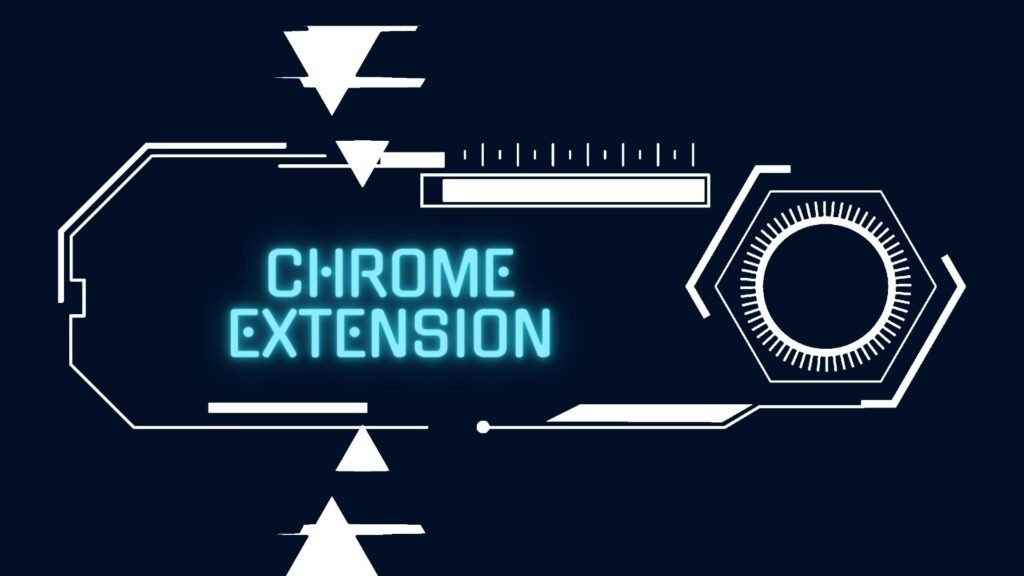
Adblock for YouTube is a popular Chrome extension that blocks ads on YouTube. It is one of the most popular extensions of its kind, with over 50 million users. The extension works by using filters to block known ad URLs. It also has a number of other features, such as the ability to whitelist certain channels and disable ads on specific videos.
The History of Ad Blockers
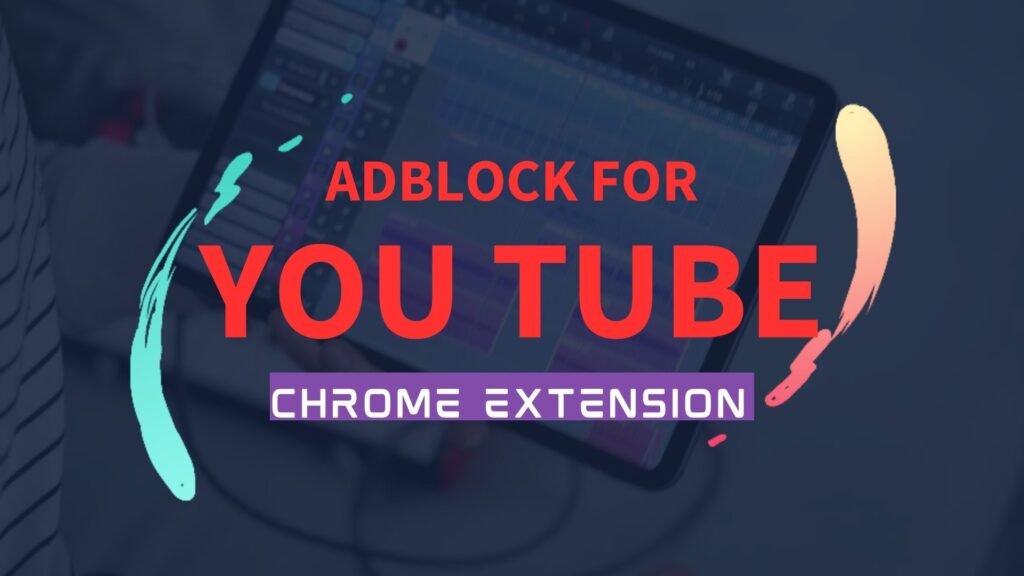
The first ad blockers were simple programs that would block pop-up windows. However, as ads became more sophisticated, ad blockers also needed to become more sophisticated. In the early 2000s, several ad blockers were released that used filters to block ads. These filters were lists of known ad URLs that the ad blocker would block.
The Rise of Chrome Extensions

The release of Google Chrome in 2008 marked a turning point for ad blockers. Chrome introduced a new extension system that made it easy for developers to create and distribute extensions. This led to an explosion of new ad blockers, many of which were more powerful and effective than previous ad blockers.
Adblock for YouTube
Adblock for YouTube is one of the most popular Chrome extensions. It was first released in 2010 and has been updated regularly ever since. The extension is known for its effectiveness at blocking ads and its ease of use.
The Future of Ad Blocking
Ad blocking is a constantly evolving field. As ads become more sophisticated, ad blockers will need to become even more sophisticated to keep up. However, with the continued development of new technologies, it is likely that ad blockers will be able to continue to block ads effectively for many years to come.
Installing and Uninstalling Chrome Extensions from the Web Store
Chrome extensions can add new features and personalize your web browsing experience. Here’s how to install and uninstall extensions from the Chrome Web Store:

Installing an Extension:
- Open the Chrome Web Store: Navigate to https://chromewebstore.google.com/.
- Find an Extension: Search for an extension by name or use the categories and filtering options to find one that suits your needs.
- Add the Extension: Select the desired extension and click Add extension.
- Confirm Installation: Chrome will confirm the extension’s installation. Click Add to finalize.
Uninstalling an Extension:
- Open the Chrome Menu: Click the three-dot icon in the top right corner of the Chrome window.
- Select More tools > Extensions: This will open a page with all your installed extensions.
- Find the Extension to Uninstall: Look for the extension by name or scroll through the list.
- Remove the Extension: Click the toggle switch next to the extension to disable it, or click the trash can icon to completely uninstall it.
- Confirm Uninstallation: Chrome will confirm the extension’s uninstallation. Click Remove to finalize.
Additional Tips:
- Check Reviews: Before installing an extension, read reviews from other users to see their experience with it.
- Be Mindful of Permissions: Some extensions request extensive permissions to access your data. Make sure you understand what permissions an extension requires before installing it.
- Update Extensions: Extensions are periodically updated to fix bugs and add new features. Ensure your extensions are updated to the latest version.
- Disable or Uninstall Unused Extensions: If you no longer use an extension, you can disable or uninstall it to free up space and improve Chrome’s performance.
Additional Resources:
- Chrome Help – Extensions https://support.google.com/chrome_webstore/answer/2664769?hl=en
- How to Manage Extensions in Chrome https://brave.com/learn/installing-chrome-extensions/
AdBlock: Evolving to Keep You Ad-Free with Manifest V3
Great news! The Manifest V3 version of AdBlock is here! This means our ad blocker is now compatible with Google’s latest browser extension system.
We’re constantly working to ensure AdBlock functions smoothly across popular web browsers like Chrome, Safari, Edge, and Firefox. Sometimes, significant changes are required to keep up with the evolving browser landscape.
One such change is Google’s introduction of Manifest V3, a new platform that will impact all Chrome extensions. Manifest V3 aims to enhance user safety by introducing stricter permissions and limitations for extensions. While this is positive for security, it also restricts what extensions can do.
We’ve been diligently adapting AdBlock to these changes to ensure a seamless ad-blocking experience. Here’s a breakdown of what this means for you:
Filter List Updates:
AdBlock relies on filter lists, similar to coffee filters that block coffee grounds while letting the coffee flow through. Manifest V3 limits the number of filter lists we can offer. You’ll have access to 100 pre-installed lists, with the option to enable/disable 50 at a time. We’ll prioritize popular lists and deliver frequent updates through new extension releases. Unfortunately, subscribing to custom filter lists won’t be possible initially. We’re working on preserving data from existing custom lists and will reinstate support when possible.
Addressing Ad Workarounds:
Our filter lists are typically updated multiple times a day to catch new ads that try to bypass blocking. Manifest V3 restricts how we can update these lists. However, our developers have created a solution called “differential filter list updates” to ensure ongoing effectiveness. You likely won’t notice any difference in ad blocking.
Local Content Cache Removal:
AdBlock for Chrome and Edge currently offers an optional Local Content Cache feature. Due to Manifest V3 limitations, this feature will be discontinued. If you value this feature, please let us know at [email address removed]. We consider bringing features back based on user demand.
Stay Updated:
We’ll announce the official release date of the Manifest V3 AdBlock extension through our blog and social media channels.
Our commitment to a distraction-free and secure web experience remains unchanged. We’ll keep improving AdBlock and advocate for advancements in the Manifest V3 platform for the benefit of all users.
Feel free to reach out to us if you have any questions!

Dedicated to Continuous Improvement
We believe that our work is never done. We are committed to continuous improvement, regularly refining and updating our extensions based on user feedback and evolving trends. Our goal is to ensure that our extensions remain at the forefront of Chrome extension development.
Why Choose Chrome Extension

Meet the Passionate Minds Behind Our Chrome Extensions
At the heart of our company lies a team of dedicated Chrome extension developers, driven by a shared passion for crafting innovative and user-friendly tools that enhance the browsing experience. Our team comprises individuals with diverse backgrounds and expertise, each bringing a unique perspective to the development process.

United by a Common Goal
What unites our team is an unwavering commitment to creating Chrome extensions that genuinely improve the lives of our users. We meticulously research and analyze user needs, translating them into intuitive and effective extensions that seamlessly integrate into the Chrome ecosystem.

A Team of Passionate Problem Solvers
At our core, we are a team of passionate problem solvers. We thrive on challenges, relishing the opportunity to tackle complex technical issues and deliver elegant solutions. Our dedication to problem-solving extends beyond the realm of code, as we actively engage with our users to address their concerns and provide exceptional support.
